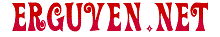Libreoffice Writer
Sponsorlu Bağlantılar
What İs Libreoffice Writer Used For?
LibreOffice Writer is a free, open-source word processing program that is part of the LibreOffice suite of productivity software. It provides users with a variety of features to help them create and edit documents for both personal and professional use. It supports a wide range of file formats, including Microsoft Word, OpenDocument, Adobe PDF and more. With Writer, users can create basic documents, brochures and flyers, as well as more complex documents like newsletters, reports and resumes. Additionally, Writer offers a variety of formatting tools, such as text highlighting, line spacing, bulleted lists, headers and footers, tables, auto-correct and more.
Is Libreoffice Writer Better Than Microsoft Word?
The answer to this question depends on the user's individual needs and preferences. Libreoffice Writer and Microsoft Word are both word processing programs and offer similar functions. Both offer a wide range of text formatting and editing tools, along with tables, graphics, styles, and templates. Libreoffice Writer may be a great choice for users who are looking for free software that is compatible with the popular Microsoft Office formats. However, Microsoft Word has more features and functions than Libreoffice Writer, making it a better option for users who require more advanced features.
Is Libreoffice Writer The Same As Word?
No, LibreOffice Writer is a free and open source software based on the OpenDocument Format, while Microsoft Word is a proprietary word processing software created by Microsoft. They have similar features, but LibreOffice Writer offers some features that Word does not, such as its own scripting language, support for a variety of document formats, and support for macros.
Is Libreoffice Writer Free?
Yes, Libreoffice Writer is free and open source software released under the terms of the GNU Lesser General Public License.
Do People Still Use Libreoffice?
Yes, people are still using LibreOffice. It is an open-source office suite that is widely used and remains popular among home users, students, and businesses alike. Its popularity and continued development is largely due to its feature-rich nature, its compatibility with a wide range of file formats, and its price (it is completely free).
Is Libreoffice Same As Microsoft Office?
No, Libreoffice is not the same as Microsoft Office. Libreoffice is a free, open-source office suite similar to Microsoft Office, while Microsoft Office is a paid suite of applications. Both suites have similar features and functions, but the interface and capabilities are different.
Can Libreoffice Replace Ms Office?
Yes, LibreOffice is a free and open-source office software suite that provides the user with a complete set of tools for creating documents, spreadsheets, presentation slides, and more. It is compatible with a variety of file formats, including those used in Microsoft Office, and can be used as a direct replacement for Microsoft Office.
Is Libreoffice As Good As Excel?
Libreoffice and Excel are both powerful programs for creating and editing spreadsheets. While Libreoffice is a great open source option for spreadsheets, Excel is the industry standard software for creating and analyzing data. Depending on your needs, either program may be a good choice.